SEARCH OUR SITE
SEARCH MAKE / MODEL
Bill to:
PO Box 966/967
Andalusia, Alabama
36420 USA
info@hendersonsewing.com
Ship to:
1 Waits Drive Industrial Park
Andalusia, Alabama
36421 USA
Toll Free Numbers:
800-824-5113
800-932-0507
International Number:
334-222-2451
International Fax:
334-222-4085
334-222-3738
334-222-7627
Toll Free Fax:
800-511-3935
800-239-8398

Website Instructions
Many people are having difficulty once they save their shopping carts.
This is an attempt to give some direction to those wondering what they should do after saving their cart.
If you still have questions don't hesitate to call us.

If you have an account, from this page, click on Login at the top of the page on the right-hand side. If you do not have an account, you can register for one when you check out after entering your order.
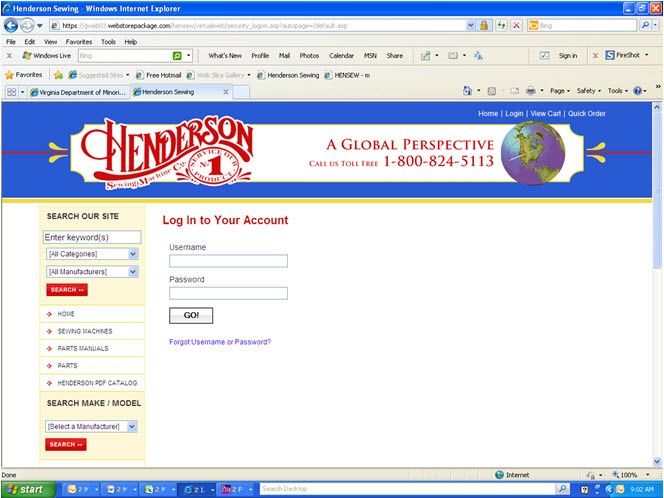
Enter the Username and Password you have been given and click the GO button.
Notice at the top of the screen you now have more options to view your account.
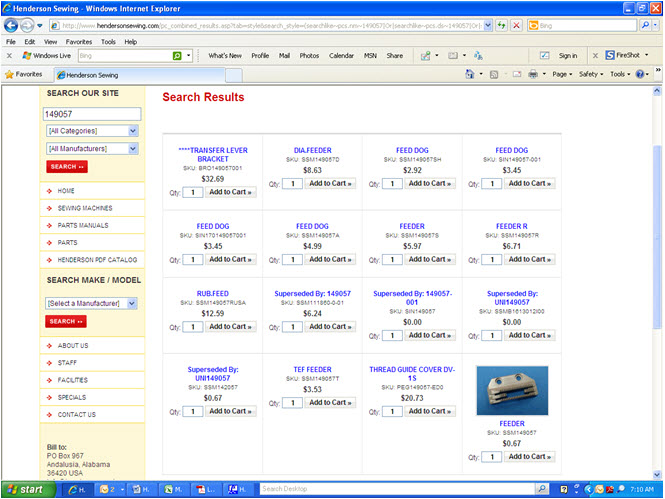
At the left side of the site, notice that there are search options. Searches can be by part number, category or manufacturer. If only part of the number is known, it can be entered and all possibilities will appear. For instance, there are 16 possibilities that contain the search in all categories and all manufacturers for 149057. There is also an image of the part. When the selection of parts is on the screen, you will notice that your discounted price(if applicable) shows as well as the list price. From this screen, you may enter the quantity you wish to purchase and add to your shopping cart.
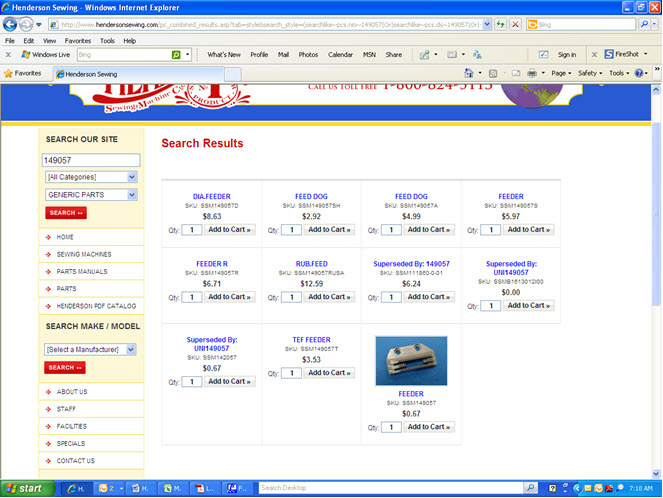
However, if the search for the same partial number is limited to GENERIC PARTS, there are only 11 possibilities that appear, eliminating all except generic parts. When the selection of parts is on the screen, you will notice that your discounted price(if applicable) shows as well as the list price. From this screen, you may enter the quantity you wish to purchase and add to your shopping cart.
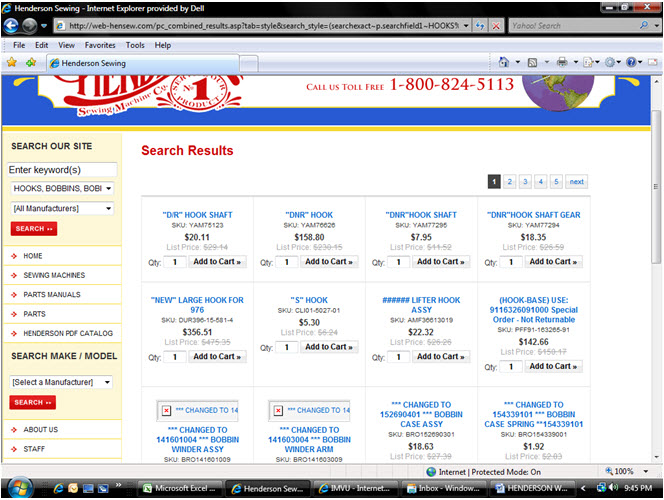
If a search is made for the category of HOOKS, BOBBINS, BOBBIN CASES, under all manufacturers, you will notice that there more than 5 pages to select from, however
if the search is narrowed to manufacturer CLINTON, the search narrows to only one page of possibilities. When the selection of parts is on the screen, you will notice that your discounted price(if applicable) shows as well as the list price. From this screen, you may enter the quantity you wish to purchase and add to your shopping cart.
If you enter the number 147150 in the Keyword search field and search under All Categories and All Manufacturers there are 15 possibilities that show.
However, if you know that you want the generic part, you can limit the manufacturer to Generic Parts and there are only 8 parts that display and there is an image for you to look at to make sure you get the correct part. You can edit the quantity of the one you want to order and add to your shopping cart.
Still on left side of screen, HOME button takes you back to the Home page.
Next button, SEWING MACHINES, takes you to a page outlining equipment, new, used or leased, that is offered by Henderson. Machinery makes and models are so diversified and can be offered in so many different styles, that it would be impossible to list our inventory on the website. If you have a need for a particular machine, please call our office and get up-to-date inventory and prices.
Next on the left side of the screen, you will see we have included over 4,000 parts manuals for machines you may need parts for. These manuals may be selected by manufacturer, and then by model under that manufacturer. After the model you are searching for is found, that manual can then be downloaded with exploded views of each assembly, part numbers searched for and then ordered. If needed, these manuals may be printed for future use. These manuals are for machines that may be discontinued models, models presently in use, and as new models are introduced by the different manufacturers, we will incorporate those manuals also.
PARTS – this page tells about our site, searches, ordering methods, etc.
Moving on down the left side to HENDERSON PDF CATALOG- our entire catalog, all 1247 pages are available for viewing by index, by category, etc. by clicking on this link. The next two screenshots show these options. At the top of the QUICK INDEX page you can enter the part number you want on the left-hand side or you can Jump To the page number for the category shown in the index. If you go to the CATEGORY INDEX you can inquire alphabetically for the items you want and then click that page and it will take you to that page in the catalog. Prices in the catalog may not be correct, but if you go back to the website and enter the number in the search, you will find the correct price.
In the next section of our site, there is a SEARCH MAKE/MODEL area that we feel is one of the most useful areas of our entire website. Here we have listed all manufacturers of machines, along with the models/classes for each manufacturer.
When you select the machine you want to order parts for, we have uploaded the parts manuals for each class machine. You will see an exploded view of each assembly on the left side of the page and the corresponding parts list on the right side of the page with the ability to add parts to your shopping cart from these pages. Enter the quantities you want to order and click Add to Cart. These pages also have a zoom and pan feature on them to enlarge the images to assure that you get the correct part you need.
The next items on the left highlight our company. We are proud of our company and our people. We have a directory of our employees with photos, job positions and email addresses. We will strive to help you in any way we can. You will see all the different ways you can Contact Us; phone, fax, email as well as our address.
At the bottom of the Home page to the right you will see links for our company policies
At the top of the page to the right you will see the option available to view your cart. This screen also allows you to set up your account or log in if you already have an account, and go to the checkout page. If you don’t already have an account, you can set up your account at checkout. You can also save your shopping cart and come back to it later.
When checking out, fill out contact, billing and shipping information.
Click on the Save and Proceed button to proceed to the actual checkout page.
If you want to save this cart to come back to later, do this on the top part of the page. If you are ready to check out, fill in all info and place order.
This screen is your confirmation of your order. Please print for your records. If you provided an email address in the contact information, you will receive an email confirmation of your order.
This screen allows you to edit your contact information, change password, contact information, account information, shipping addresses and carts.
ORDER TRACKING – orders may be viewed from this screen showing order number, date/time the order was placed, billing/shipping information, the items contained in the order and the total amount of the order.
If you know the part numbers you need to order, this can be done here. Enter the shipping address for your order. Click on the search button, enter your part number and click search. All possibilities appear on the screen, click Select beside the one you want which adds this number to your order form, change quantity if needed. If you need to add more parts, click on the button to add more blank rows and repeat process. Proceed to checkout and place order.
If you need assistance please feel free to call our office and
1-800-824-5113